In this post I will give reference to the standard way to download songs to your devices and also give a neat tip for a workaround that allows you to avoid cables, iTunes, etc.
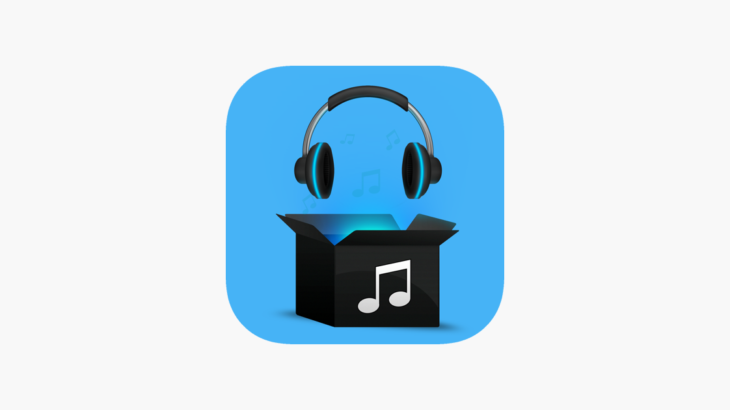
I have many much more weighty blogs, this is my catch all spot for anything not all that business related!
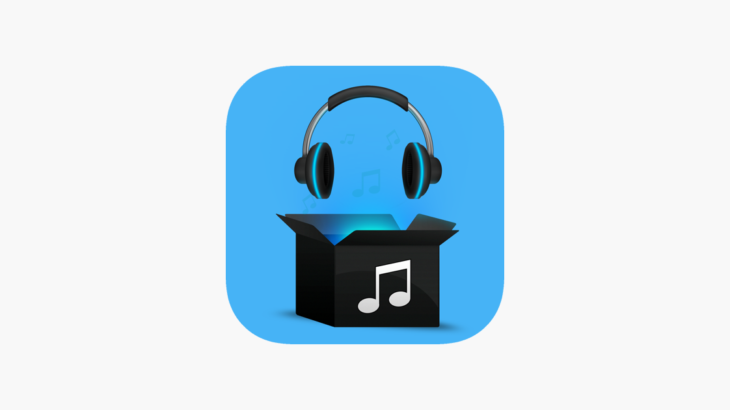
In this post I will give reference to the standard way to download songs to your devices and also give a neat tip for a workaround that allows you to avoid cables, iTunes, etc.
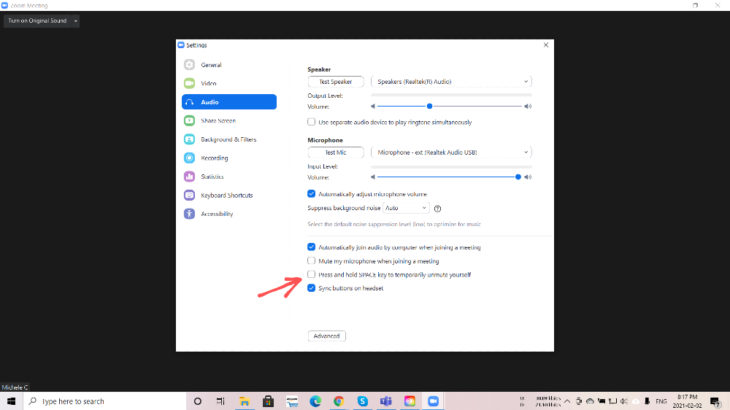
When using Zoom in group calls you might find that you are unmuting yourself by accident and you aren’t sure how it is happening.
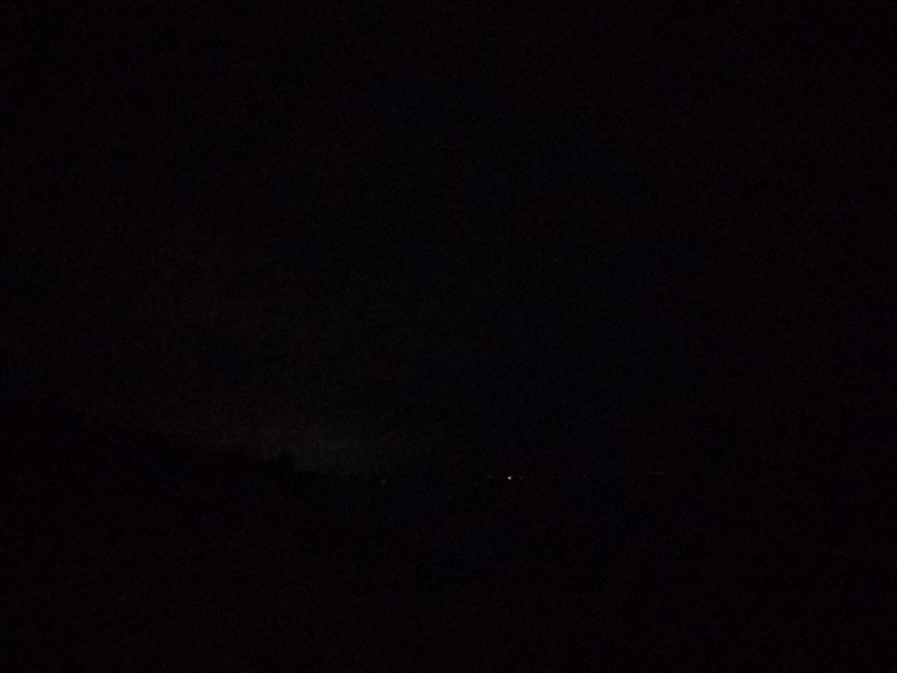
 So, I’ve really been enjoying NetFlix of late, since they now have ALL of the Star Trek Series’ available (save, perhaps, the animated series).
So, I’ve really been enjoying NetFlix of late, since they now have ALL of the Star Trek Series’ available (save, perhaps, the animated series).
I like to keep episodes on while I am working on the computer, and admittedly I don’t watch all the episodes very closely.
Am I ever glad that I had just folded my ChromeBook in half for the evening when “The Visitor” (DS9 Season 4, Episode 2) came on.
The Chrome browser offers an “incognito” window, meant to offer more privacy than standard browsing.
I’m not here to argue the issue of how stealth Chrome’s incognito window actually is. What I would like to do is share a few ways in which I find it useful. In fact, more than useful…Considering I am working on my Chromebook all day, every day, these make my life easier.
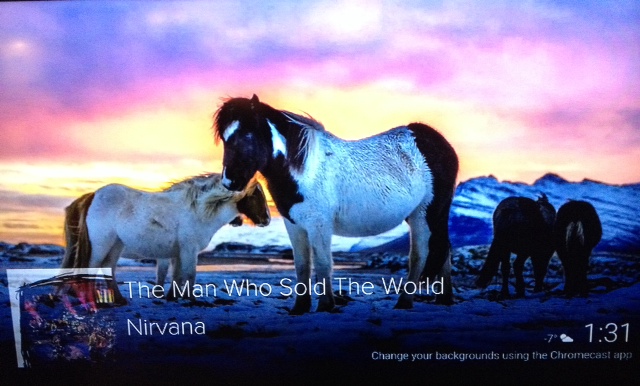
I was quite delighted when I found out my cable company (Rogers) gave me 2 years of Spotify for free. I can Chromecast from Chrome on my Chromebook…connects to the TV and stereo system, brilliant.
However it was a slight annoyance that with the chromecasting, the TV was displaying the quite busy, and largely static, spotify web page. I don’t think my TV is subject to screen burn, but it is still disconcerting and not good for the ambiance. Continue reading